Editing our film
- Alice BC
- Apr 14
- 2 min read
Updated: Jun 15

This week, we learned how to edit the footage we captured during our camera lesson using a software called ScreenFlow. I’d never used it before, and compared to iMovie (which is the only editing program I’ve had experience with), it felt like a big step up. There were more features, more tools, and definitely more opportunities to get creative, but that also meant a steeper learning curve.
Luckily, I worked with my friend Audrey, who was much more familiar with the program. We edited the Little Red Riding Hood footage together, and I learnt a lot just by watching how she used different functions to cut, transition, and line up the audio and video. She was incredibly helpful and patient, and I felt more confident as we went along.
Even though I wasn’t the lead editor, I still felt really involved in the creative decisions we made, like what shots to include, how to pace the story, and how to make it all feel cohesive. It was amazing to see how much of a difference editing makes. It really shaped the final product, and I was honestly surprised at how good the video turned out in the end. (You can check it out below!) The only thing that would enhance it would definitely be some background music. It is a touch awkward without it, so maybe we could make some music in Soundtrap to add to the film to really finish it off!
This experience made me realise how important editing is in storytelling. Like with the camera and microphone lessons, this was another reminder that building confidence with tech tools is something I want to keep working on. Even though I didn’t have much experience going in, I left feeling proud of what we created and excited to learn more.
Video editing is something I can definitely see myself using in future classrooms, whether it's for showcasing student work, creating resources, or encouraging students to express their learning in new and creative ways.





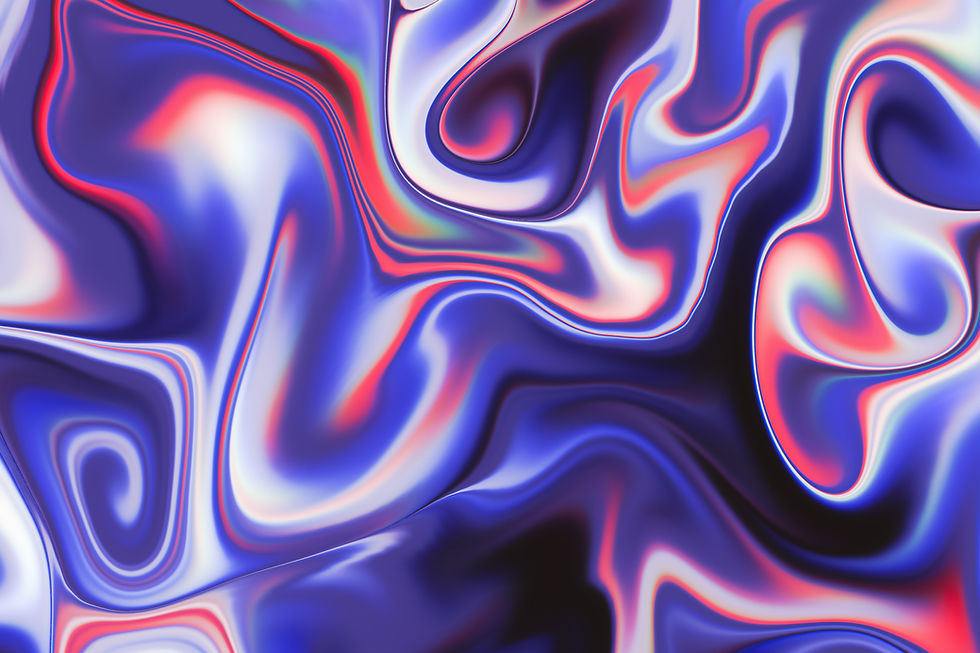

Comments